Companies, brands, and online store owners are always looking for ways to interact and engage with their audience. one of the most effective ways to connect with their customers is by email marketing. How they do this is by sending their customers relevant and useful content, to keep them subscribed to their email lists and build better relationships with them.
Like any form of digital marketing communication, email marketing is used to collect data and send automated messages. But not everyone is receptive to this form of communication and like it or not, some people don’t feel comfortable with sharing their personal information. You want your customers to be able to unsubscribe efficiently and easily, without causing them any inconvenience.
In this post, we’ll explain some of the strategies that you can implement, and we will also provide you with examples to help you put them into practice. From using a confirmation email to setting up an unsubscribe process that is easy to find.
Understand the “Unsubscribe” button
To be successful with email marketing, you need to understand what the unsubscribe button is.
An unsubscribe button is a pretty neat tool that allows your customers to easily remove themselves from your list. The hyperlinked button takes the audience to a landing page in your ESP (Email Service Provider) that gives them options to either select the types of emails they want to receive or the option to completely remove themselves from receiving any promotional email communication from you.
When you send out an email newsletter, you should always include an unsubscribe link at the bottom of the email. In most instances (I like to look at it as best practice), the unsubscribe button is placed in the footer of your emails. This gives your customers an easy way to unsubscribe without having to search through your email archives.
Most web-based email service providers such as Gmail and Yahoo have made it easier for users to unsubscribe from emails. For example, with Gmail, when a subscriber hasn’t opened any email from the sender after 30 days, a notice pops up asking them if they want to unsubscribe.
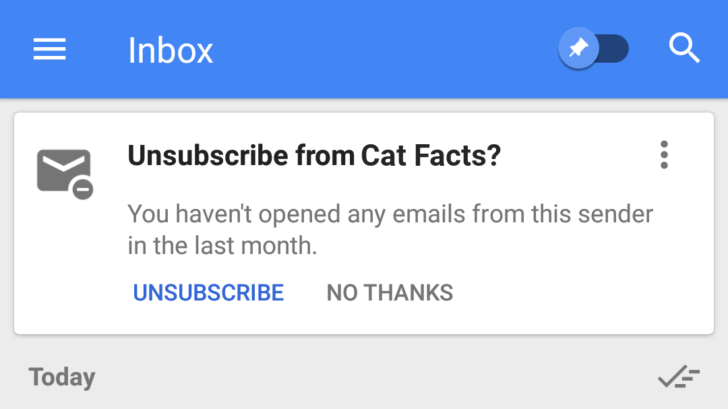
Make use of the “Double Opt-in” process
Customers should feel welcome from the moment they establish contact with you. There is a potential that a new subscriber will unsubscribe after your first contact with them. Making an immediate connection with readers should lower their propensity to leave you.
So that you are aware of when and how to unsubscribe from your emails, you should constantly be aware of the “Double Opt-in” procedure.
When a consumer signs up for your email list, they are then prompted to confirm their email address. This is known as the double opt-in procedure. This makes sure they are interested in what you have to offer while also preventing you from sending them unsolicited emails.
There are several options for verifying their email address. You can contact them via a form on your website, a confirmation email, or by including a code in your email. If you utilize a form on your website, ensure sure the fields are indicated and that the form is simple to locate. Make sure the form is simple to complete and that all the fields are required if you’re using it to collect leads, for instance.
Sending them a confirmation email is another approach to verify their email address (this is a good way of confirming if they are human and that it is their email address). Make sure that the email has a clear subject line and that the email doesn’t have any promotional content. The goal of the confirmation email is to ensure that the customer has actually subscribed to your email list and not just clicked a link in your email.
If you’re using a confirmation code, make sure that the code is easy to find and that the code is displayed in a prominent location on your website.
Keep the unsubscribing process simple and to a minimum
Unsubscribing should never be a punitive action. It can be a bit painful if you try to keep the user as a subscriber. It is sort of like getting dumped by your partner that you like so much. However, this is a lesson that you need to keep your email content as valuable and relevant as possible to them and try to provide a seamless unsubscribe experience.
If people click on the email unsubscribe button ensures that they can leave easily and quickly. What I have found is, most ESPs have a set of optional questions or checkboxes that they would ask you, under the “Email Preference” section. This gives them better insights as to why you do not want to receive further communication from them.
In essence, your users should be able to unsubscribe with a click or two. This adds to the overall user experience, providing a seamless experience with your audience. Also, sending a confirmation email that mentions that they have been removed adds to their reassurance.
Give your customers the chance to modify their marketing preferences
Unsubscribing from email lists can be a pain, especially if you’re trying to keep them as subscribers.
There are a few effective strategies for unsubscribing from email lists that you should be aware of.
Understanding the preferences of your subscribers is very important. There is the option to place your email preferences separately from the unsubscribe section or embed it within the unsubscribe page. I honestly think and feel keeping these two separate is the best practice. When a user wants to leave, that is what they want.
As much as you want to keep in touch with your customers, you should not bombard them with unwanted messages. Rather provide them with options to contact you if they have any questions.
A few tips you can use to reduce your unsubscribe rate
The email unsubscribe rate is the percentage of users who have opted out of an email list after an email campaign. A spike in this number is indicative of whether or not your email campaign is working.
The unsubscribe rate is a double edge sword. While it can be a cause for concern for marketers, it also has a silver lining. Here are a few tips on how you can reduce your unsubscribe rate;
- Tidy up your mailing list: There is a positive side to unsubscribers. If your unsubscribe rate increases, you can interpret this as the email list cleaning itself up. And if you maintain this email list in a good state, to a certain extent, you can control your unsubscribe rate. However, if you are aiming for a 0% unsubscribe rate, you are more likely to win the lottery.
- Mobile first: Your audience will most likely open/view your email from a mobile device. Email formatting is one of the most common reasons that readers delete emails immediately upon opening them. As more than 50% of email campaigns are opened on mobile, approximately 70% of mobile users delete emails within three seconds if it isn’t properly formatted.
- Make it Personal: By personalizing the subject line of your email, you are more likely to receive a positive response from your recipient. An email subject with “Hello [Recipient’s Name],” will decrease the likelihood that it will be reported as spam by the recipient. You create an additional level of connection between the sender and receiver. Furthermore, providing offers based on data collected from subscribers during their first subscription to your email list can help increase conversions.
- Incentivize your subscriber: Subscription incentives are often used to increase the number of subscribers on email lists, as they provide individuals with tangible benefits not available to those who do not subscribe. This can make your list more appealing to potential customers and encourage them to join.
Email marketing is an effective way to connect with customers and keep them updated about your product or service, but it’s more important to have an unsubscribe strategy for your email list if customers no longer want to receive your emails. As a great way to connect with your audience and communicate with them regularly, like anything else, it can be ineffective if you don’t have an unsubscribe strategy that isn’t correctly implemented.













